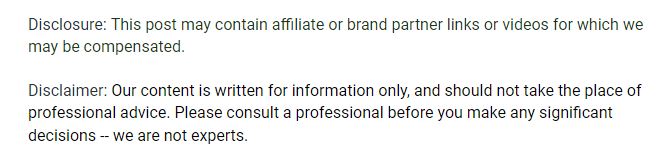

For presentations, Microsoft’s PowerPoint software is the application most people use. It currently has about 95% of the presentation market and boasts more than 500 million users around the planet. Every day, there are more than 30 million PowerPoint presentations created globally. It has even entered our schools as six million teachers all over the planet use in their classrooms. While many people find the software easy to use, not everyone feels that way. If you find yourself needing to create a PowerPoint presentation, you can put together something that will not put your audience to sleep. Here are some tip from experts at PowerPoint services firms to help get you started.
- Start with great images. They say that “a picture is worth a thousand words” and that is very true for the design of PowerPoint presentation slides. Having quality photographs and great, professional PowerPoint graphics will make your presentation have a greater impact. If you are trying to highlight your products or people, photos of that can drive home your point more than any text ever will. These give you the chance to really show your audience what you are talking about. This is why PowerPoint presentation graphics are used so often.
- Use an easy to read font. The importance of this cannot be overstated. You may want to use a fun font for emphasis in some of your slides but the bulk of your content on the slides in you presentation needs to be done with a simple, sans-serif font like Helvetica or Arial. You should also make these at least 32 pt. Experts at PowerPoint services companies remind their clients that if the people in the audience cannot read the text, it really is a waste of everyone’s time. No one likes to have their time wasted.
- Use “white space.” You do not have to fill up each screen with as much text and images as you can. This is actually very counterproductive. You are never going to be able to put all of the information you have about your products or the services that you offer in your PowerPoint presentation so you should not even try. The goal of your presentation is to get people interested. It should complement what you are saying and make your audience get interested in what you do and make.
- Do not make the background busy. You will lose your audience because it if often hard to read text that is on a background that is busy and complicated. Simplicity is your friend when it comes to picking the background for your PowerPoint presentation.
- Be careful with your colors. Solid colors that are vibrant and that complement each other should work well It. research has shown that people find dark text on a lighter background is easier to read than light text on a dark background so consider that when you are putting together your PowerPoint presentation. Color can add a lot to your presentation, say PowerPoint services companies. They can also detract from your message if you are not careful. Also, do not use too many different colors.
- Keep all of your messaging consistent. The messages located in your PowerPoint presentation need to be the same as the messages you use in your other materials. All of it should support your brand. One of the main things about using any business presentation design services is that they can help you make sure the messages you convey in your PowerPoint presentation match up with your website and other marketing materials.
- Do not overdo it with bullets. Bulleted lists are great for PowerPoint presentations but it is possible to go overboard. When they are used correctly, they can really put the emphasis on certain concepts but when you use them too much, they just give you a jumbled, muddy mess. Use them wisely or do not use them at all.
- Use some humor.andnbsp;If you can throw in some funny struff in your presentation, it will be a lot more memorable. Just be careful. You should go for subtlely funny, not edgy.
There is a reason companies go to PowerPoint services companies. Making powerful presentations can be very useful for your company.
