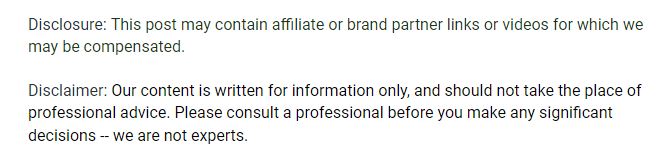

Making the decision to implement human resources management software, commonly referred to as HRMS software, into your business can have a number of beneficial effects. From improving worker productivity to reducing the costs of running a high-end HR department, the right HR software solutions can make for a more profitable business. Note, however, that “right” was the operative word in that last sentence. You need to know what to look for in an HRMS application if you want to start using software that can help, not hinder, your business.
Three Ways to Tell if an HRMS Application is Right for You
- Decide What Your Company Needs HRMS Solutions For
- Try Before You Buy
- Know What Kind of Support You’ll Have
The first step to successfully choosing the right HRMS application for your business is to know what you need, as About.com writes. If you know you want to improve employee self service or the reliability of your payroll system, you’ll obviously want to look at options that have been engineered to deal with those things. Make sure you pull together all of your department heads to get an idea for what everyone thinks would benefit the company as far as an HR system is concerned.
As WorkForce, a popular HR website, points out, the best providers of HR software will allow you to test drive their systems, allowing you to better discern whether an HRMS application is right for your company. Since the test drive will cost you nothing and it can help you make a better, more profitable business decision, why wouldn’t you give it a go when you have the chance?
For ComputerWeekly.com, one of the most important things you can do when checking into an HRMS application is find out how much support you’re going to have from the provider once you’ve implemented your new system. Reading software reviews from other users can help, but you’ll want to take a look at the type of software being offered to get a better idea. Software-as-a-service (SaaS) systems, for example, are built for laymen, and they generally come with a lot of customer support. Other types, like infrastructure-as-a-service (IAAS), are much more customizable, but they’re built for IT professionals and come without the safety net.
Have you gone through the trials of choosing and implementing an HRMS application in your company? What advice would you give to others going through it now? Let us know in the comments below!
