
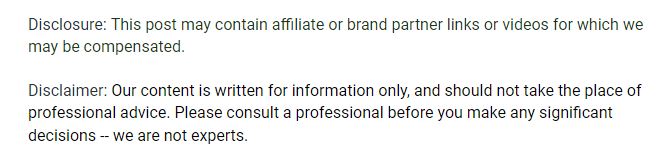
The office can be a space wherein great things happen. After all, there is a reason why businesses have separate office spaces, rather than having every employee that works at a computer work from home. One of the main advantages of having an office is that it allows people to make a clear delineation between work and home. This boundary is important, not only for an employee’s mental health but for their productivity. It can be difficult to sit down and focus on a task when you’re at home, which is one of the issues that the COVID-19 has forced newly remote workers to confront. Nonetheless, in some cases, it’s safer for people to work in their home offices than it would be for them to work at an office with coworkers, due to the spread of the virus. Whether or not employees are working in home offices are official work offices, it’s crucial that they have the correct office technology available. Though some jobs today may seem to simply require a laptop and an internet connection, in fact maintaining the technological aspects of an office job is much more complex than that.
Think about how easily you could fall behind with your work and lose productivity if you’re unable to connect to the Internet properly. A malfunctioning software system could make it impossible for you to save your documents and programs properly. In today’s world of remote work, employees need to know that their telecommunications systems are completely reliable. They could easily miss out on important meetings if they are unable to call out or video conference. A person could lose a day or more of productivity simply due to malfunctioning technology, which is why office technology upgrades must be made proactively. The more effort that is made to ensure that technology is working correctly, the easier it will be for employees in both home offices and separate office spaces to get their work done and keep their companies running efficiently. So, what are some of the most important office technology upgrades that employers should be made aware of?
1. Update Your Hardware

Whether they’re working at a home office or in a more official office building, employees have to work with hardware if they want to utilize certain types of software. Hardware refers to the physical components of technology: the physical computers, printers, and other devices that become crucial to office life. Many office workers have become proficient in using different types of hardware as they shifted to working from home during the pandemic. Separate microphones and headsets are often used by employees to make calls, and some use separate webcams in order to more easily be a part of certain conference calls. However, hardware often becomes outdated even more quickly than software does. Furthermore, hardware experiences a lot of wear and tear over time, even when employees are careful. It’s important than technology is taken care of, especially when companies are using audio visual equipment rentals rather than buying the equipment outright. But eventually, office technology upgrades will become inevitable for pieces of hardware.
A major issue with “legacy” computers is that they don’t have enough RAM. This means that they will run more slowly than their more up to date counterparts, as web browsers, in particular, require RAM. As most employees always have a browser running, along with various types of software, it becomes incredibly difficult for them to handle their tasks in a time-efficient way on older computers. A printer failure, on the other hand, can cause them to lose productivity as well as they may spend so much time attempting to have their printers fixed that they may lose time that would better be utilized through work. So, why do employers let employees work with older hardware in the first place? This is often done to save money. However, the combination of repairs and time lost due to equipment failures ultimately makes using old hardware much more expensive than simply buying new equipment altogether. Furthermore, if employers wait until their servers crash to update technology, they could risk losing data and being severely set back. Hardware should therefore be regularly updated.
2. Digitize Documents

The fact is that paper is becoming outdated, and therefore, those that avoid digitizing their documents are essentially avoiding necessary office technology upgrades. All documents should be not only digitized but centralized if offices are going to function properly. This is often put off, as it’s something of a daunting task. Oftentimes, companies have years, and perhaps even decades of documents made in hard paper copies. Many that begin centralizing their new documents in digital forms still don’t digitize the backlog of paperwork and information. Therefore, they’re less with less accessible documents. Accessibility is the main reason why we digitize older documents. It’s much easier to email someone a document, or even airdrop it, than it is to send them the document by mail. People use digital access devices like tablets, phones, and computers both at work and at home. Furthermore, digitizing documents allows you to keep all of them in one place. Indeed, it’s often easier to keep sensitive information safe when it has been digitized, due to advanced high security systems. The question for a lot of employers is whether or not their older documents can be digitized in the first place. They would rather not risk losing that information, understandably.
Fortunately, there are plenty of options available for employers seeking to digitize their documents. Online cloud storage services allow documents to be easily and cheaply uploaded and stored. This way, employers don’t have to maintain their backups on their own, either. Cloud services automatically back up data as a part of their systems, which is why they’ve become popular features among office technology upgrades. Even data that has accidentally been deleted off of the cloud can often be rescued, much like it would be if documents had been accidentally deleted off of Windows. Though many employers are understandably worried about security when documents are digitized, the cloud allows people to keep their documents password protected. User and group permissions are easily set, and uploading older, hard copies to the cloud is often as easy as scanning them and uploading the images.
3. Choose A High Speed Network

Choosing a high speed network from an internet provider may seem obvious. But a lot of employees deal with slow networks on a regular basis, simply because their employers are not willing to pay more for high speed networks. Again, wanting to save money is not a sin. The issue lies in the fact that employers are actually losing money in cases like these. It can take an employee twice as much time to work with a slow internet connection. According to a SanDisk study, the average company employee wastes about a week’s worth of time every year thanks to slow computer networks. This is further exacerbated by slow upload and download speeds. There are other issues that come with slow network connections as well, among them server latency issues. Server latency is the time that it takes for a packet data to travel from one destination to another. Specifically, it is the amount of time that it takes for the sever to process the request that data makes to travel. The longer it takes for you to get the data that you need, the more your server is struggling.
There are other benefits to a high speed network, making it one of the simpler office technology upgrades available. A high speed wireless network allows employees to collaborate with one another more efficiently. As mentioned earlier, it can be difficult to connect with colleagues when teleconferencing, or when you’re setting out to connect with them by phone, if your internet connection is poor. This sense of collaboration is especially important in a post-pandemic world when everyone needs to feel as if they are a part of a team in order to remain motivated. In some less populated areas, internet connection upgrades can be somewhat more challenging. Furthermore, those that work in office buildings that don’t properly facilitate good wireless capabilities can be at a disadvantage in comparison to their competitors. It is possible to potentially make an office building more wireless capable through some modifications; this would be a conversation to have with a commercial building contractor. No matter what, even potentially changing some aspects of your office would be worth the cost.
4. Update Your Operating System

There are plenty of reasons why companies should, in general, consider office technology upgrades a necessary part of running a business. Business continuity is just one of them. The fact is that without the most up to date operating system, it can be difficult for a company stay competitive and consistent. Many employers avoid upgrading their operating systems because the systems that they have seem reliable, and therefore they don’t see a point in the upping the costs necessary to have the most necessary operating system. But an out of date operating system is less efficient, and also less secure. An out of date operating system has not had its security measures upgraded, while viruses and hackers have progressed in terms of their capabilities. While some employers run protection suites to better protect their operating systems, this usually is not enough to overcome the shortcomings of an outdated operating system.
Each version of Windows is better updated, in order to make it more secure against potential cyberattacks. Furthermore, each one is designed to potentially last longer. While it can take time for a business to have all of its operating systems upgraded, this is worth it in the long term. For that matter, a lot more up to date operating systems can also be run on different devices. While older systems may only need be available on computers, a lot of more updated systems also work on smartphones and tablets. This will ultimately result in a much stronger workforce, especially in the world of remote working. For example, those employed by an energy company would be able to not only communicate with each other on their work computers but potentially on mobile devices that they could log into through their work accounts. More updated operating systems are major advantages in these cases, and another advantage of an office technology upgrade.
5. Automate Time Tracking

Keeping track of time can be incredibly difficult for busy employees, especially when they’re working from home. Logging hours may seem borderline impossible at that time, which is why it’s within both their best interests and that of the business to automate time tracking. This will ensure that employees don’t run over their hours and that they get paid what they’re owed. Therefore, everyone benefits. This also cuts down on time wasted, as employees will have to waste less time logging their own hours, and HR won’t have to worry as much about the hours being tracked correctly.
The other great thing about automated time tracking is that it gives a more accurate idea of how much time is being properly utilized, and how much time is being wasted. Therefore, companies can become more efficient and ultimately cut down on the amount of time and money being wasted. Therefore, everyone benefits from automated time tracking systems. So, while they might not seem like the most obvious components of office technology upgrades, they’re nonetheless incredibly important.
There are so many factors that go into choosing what types of office technology upgrades to prioritize. But the fact is that eventually, all upgrades should be made to ensure that all offices, both those remote and those that are actually seated within office buildings, are both organized and efficient. It’s important that employees have every opportunity to turn in their best possible work, and to maintain their efforts during extremely challenging times. Ultimately, we’re only going to become more reliant on technology at work. Let’s embrace that and have higher standards for that technology!