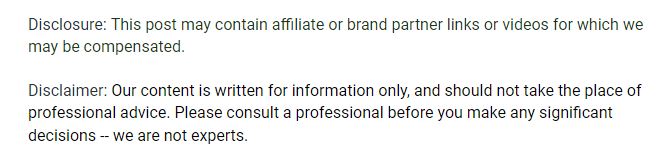
Finding the right cable is always a chore. It means several minutes of sifting through one of the boxes in your closet, trying to find the one that sort of matches the outlet. Where does it all end?
Sorting out your charging cables from your bulk USB cables will take a little organization, but it’s more than worth it. Not only do you save time, you get more power out of the electronics you’ve bought. A simple swap from an older model to a newer one can improve your audio-video output significantly. Choosing a more updated cell phone charging cable will get your phone juiced up in half the time. Little by little, you’ll witness the true power of your electronics.
Where should you get started? Glance below at the five most common cables and which ones you should be using.
HDMI Cables For Your Highest Quality Audio-Video
For the budding photographer and passionate gamer, HDMI cables are your best friend. They’re how you squeeze out every last ounce of quality from your hardware and get your dollar’s worth. The HDMI 2.0 hardware is an impressive resource, supporting bandwidth up to 18Gb per second. If you’re someone who likes to stream and worries about having dipping quality, this is the route to go. HDMI to DVI cables might also be in your future if you’re constantly swapping tech.
CAT Cables For A Reliable, Fast Internet Connection
The only thing worse than dipping quality is a dipping Internet connection. Signs you need to switch out to a different set of cables is Internet that’s too slow, keeps disconnecting, or a mixture of the above. The CAT5 cable is perfectly suitable if you just use the Internet for browsing or checking your e-mail. The CAT5e is a little more powerful, providing higher Gb per second, and is good for hobbyists or even those who work from home. If you need only the best, however, the CAT6 should be on your to-buy list.
USB Cables To Keep All Your Devices Hooked Up
Once you’ve got your 75 ft Ethernet cable, make sure your USB cables are also good to go. These are how you make sure all your devices are hooked up. USB 2.0 compliant devices are able to reach an impressive transmission rate of 480 Mbps, while USB 3.1 compliant devices can transfer data at 10 Gbps. When in doubt, go a little higher than what you need. It’ll give you essential wiggle room when you upgrade to a new device at the last second and don’t feel like making a second trip to the store.
Cell Phone Charging Cables To Keep Your Phone Powered
Alongside your 75 ft Ethernet cable…how is your cell phone doing? If it takes too long to charge — or you’re noticing that the battery keeps dipping out of nowhere — you may need a better charging cable. Believe it or not, even the way you charge can have an effect on your phone’s health. Experts recommend not waiting until your phone is at 0% battery before recharging, but 40%. According to a recent survey, nearly 400 iPhones are sold every single minute.
Surge Protector To Keep Your Investments Taken Care Of
“Wait…this isn’t about Ethernet cables!”, you might be thinking. Protecting your 75 ft Ethernet cables and your newest USB cables, however, means going hard. The surge protector is how you ensure your electronics aren’t fried in the event of a power outage or storm. According to data provided by the Pew Research Center, nearly 80% of Americans go online every single day. The number of joules listed for the surge protector is a representation of the absorption rating, so go for the highest you can find.
There’s no need to shuffle through endless boxes of outdated cables anymore. Take your new knowledge, grab that 75 ft Ethernet cable, and get yourself the most powerful set-up yet!